
How archiving analyses can assist you in your transformation!

In today's evolving system landscapes, strategic and holistic data management is absolutely essential! From ensuring compliance with data protection regulations to optimising system performance by reducing historical data, there is no substitute for effective data management. When preparing for an SAP S/4HANA transformation, archiving plays a crucial role. Gain valuable insights into this matter from Jon Rodriguez, Head of Data Management & Compliance at Natuvion.
So, how do companies stay ahead in data management?
By continuously optimizing and monitoring their archiving processes to maximise their archiving efficiency. However, one challenge is, that the information obtained from archiving runs, often provides little help when it comes to optimising large systems.
But fear not, with the Natuvion SOPHIA analysis platform, this dilemma can be handled! Natuvion offers its own dedicated archiving analysis tool. The information gathered from archiving runs can be recorded and visually presented in the Natuvion SOPHIA Cloud Dashboard, providing you with valuable insights.
In-depth analysis at your fingertips with a simple click
After installing Natuvion SOPHIA on your SAP system, you can easily configure and execute analyses through Natuvion's own SAP transaction. To make things even more convenient, your customized settings can be saved in an analysis profile, allowing you to effortlessly run comprehensive analysis groups with just a few clicks. You can even integrate these analyses into your existing background processes for periodic executions.
Rest assured, the analysis tasks are executed in the background and can be monitored using Natuvion SOPHIA's internal job monitoring feature. We have optimized and thoroughly tested all archiving-related analyses to ensure optimal performance and efficiency, making them compatible with the majority of SAP systems.
Once the analysis jobs are completed, a CSV file will be generated and uploaded. This file serves as the source for the visualizations in our cloud dashboard, where you'll find preconfigured analysis dashboards ready for your use.
While Natuvion already provides standard result views for individual ILM/archiving objects, the visualizations can be further customized or enhanced thanks to our flexible cloud framework.
Visualization of the results
In the graphic below, the archiving sessions for each ILM/archiving object are shown graphically. This makes it possible to clearly illustrate the success of archiving measures and prepare them for condensed reporting.
Archiving runs per ILM/archiving project
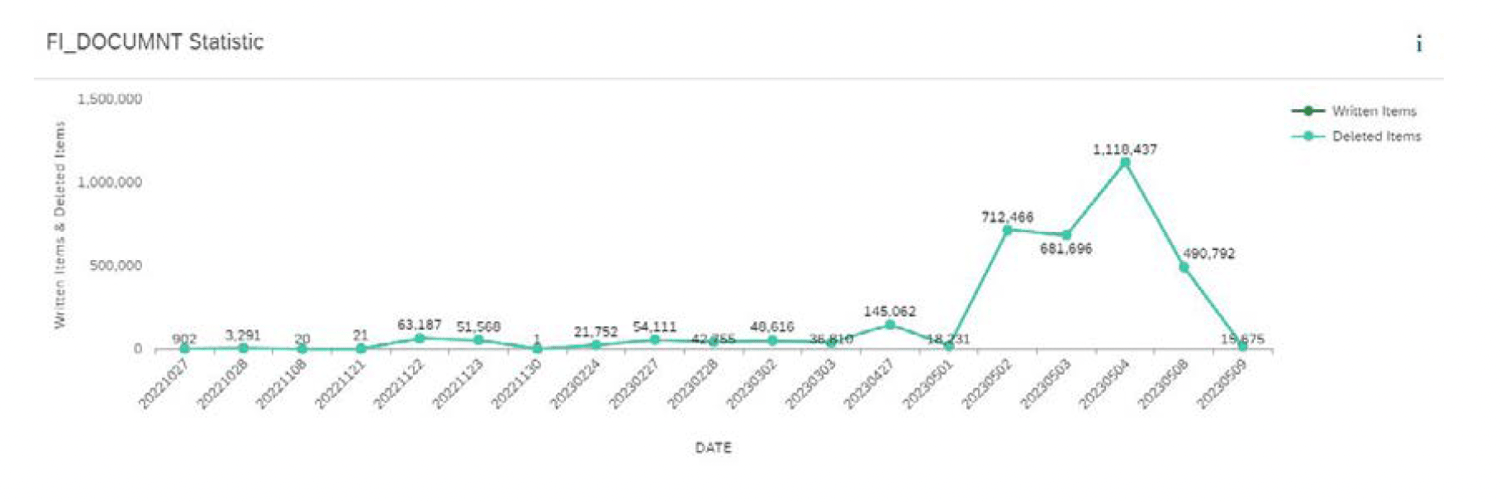
You will have access to detailed records of each individual run on the timeline, along with the number of data elements that have been stored in the archive and the ones that have been removed from the SAP database. This allows for easy comparison and immediate identification of any anomalies. For instance, if there is a significant decrease in the number of financial accounting documents archived in a recent run compared to the average of the past few years, it will be instantly noticeable. This kind of anomaly will prompt further investigation to uncover the underlying causes. Especially when preparing for an SAP S/4HANA transformation, the focus is often on reducing the database size in terms of gigabytes. These crucial values are also prominently displayed on the cloud dashboard.
Archiving status overview
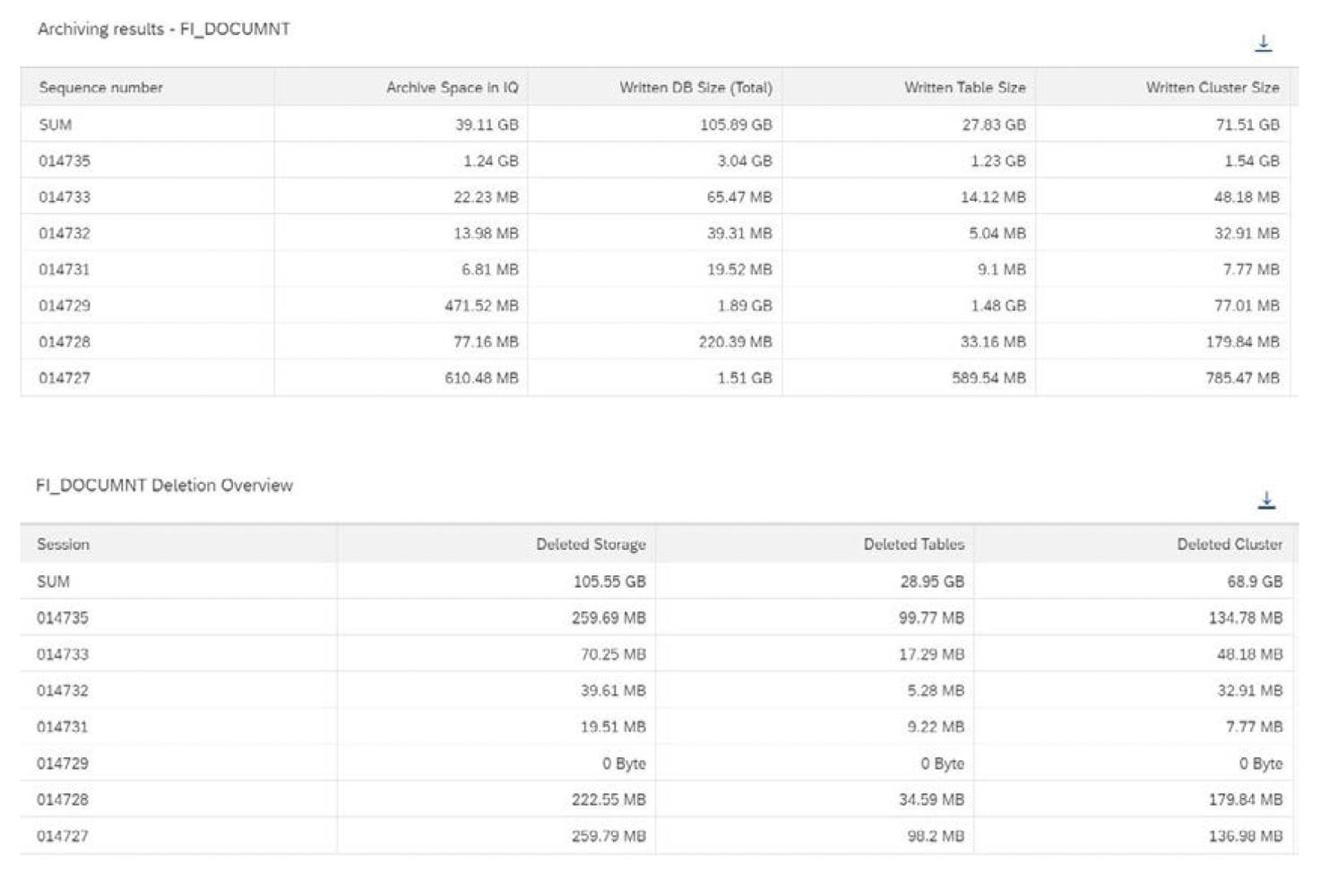
This enables the central communication of outsourced data volumes.
The central role of data quality
When preparing for a future SAP S/4HANA transformation, one crucial factor that cannot be overlooked is data quality. Poor data quality can not only jeopardize transformation projects but also cause significant delays. It adds an extra layer of complexity to an already complex transformation process when trying to identify and eliminate data quality issues. However, by proactively addressing these risk factors through upstream data management and quality projects, you can ensure the success of the subsequent transformation.
In our data management projects, we leverage comprehensive data checks performed during archiving programs. The archiving rate and log data generated by these runs provide valuable insights into data quality problems. To maximize the benefits of this approach, we utilize Natuvion SOPHIA to enhance the existing SAP standard reports. Take a look at the table entries for each financial year in the graphic below.
Financial year table entries
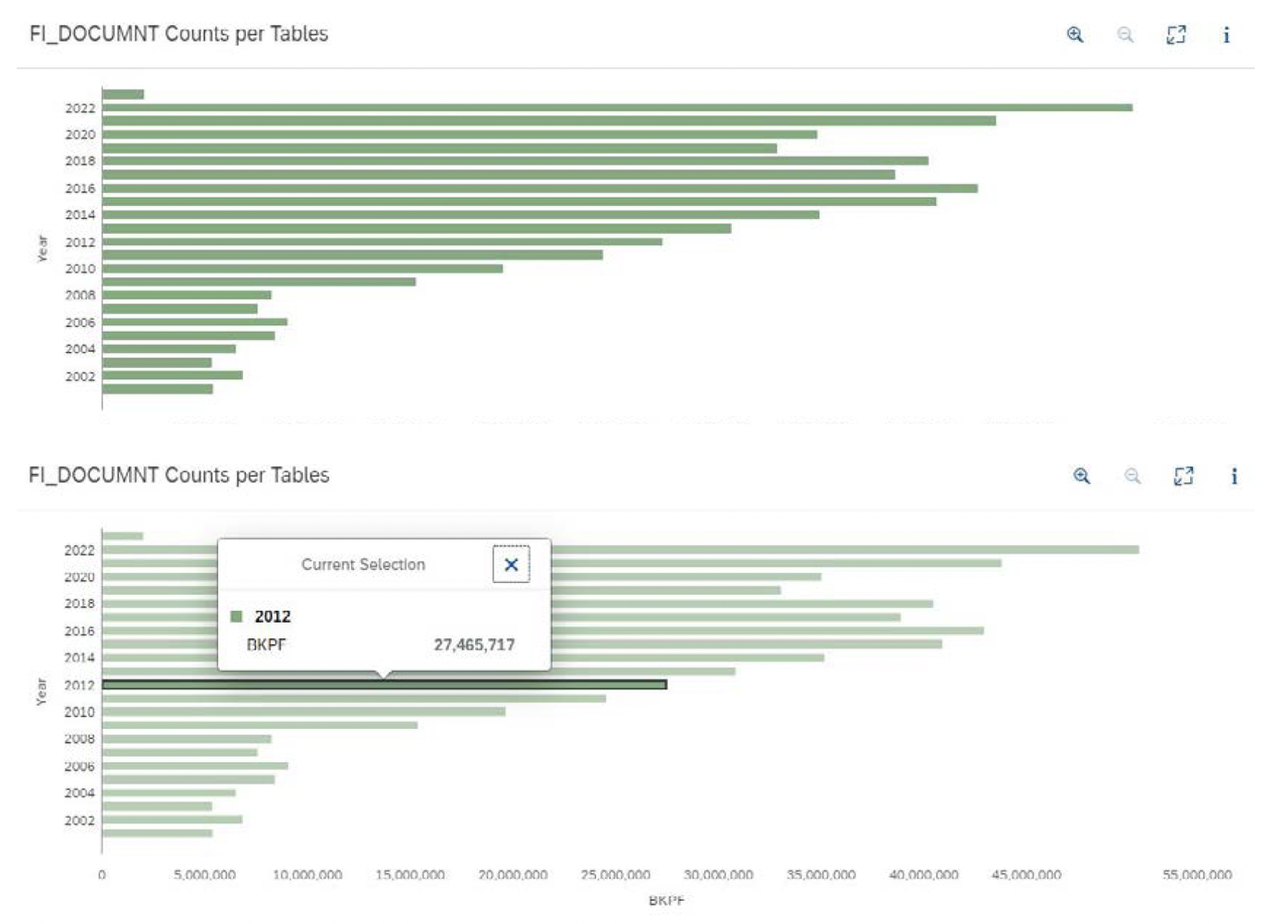
By continuously recording this data, we can create a historical representation of the decrease in entries per financial year. Not only does this provide a visual way to assess the effectiveness of our ILM rules in terms of residence times during ongoing archiving, but it also allows us to identify any irregularities. Let me give you an example: During a financial year that falls outside the residence time, we noticed a higher-than-average number of data records remaining despite ongoing archiving. This situation calls for a closer examination of the cause. With Natuvion SOPHIA, we also have the flexibility to incorporate additional customer-specific parameters and dimensions into our analysis. In a real customer scenario similar to the one mentioned above, we were able to drill down to a company code view of the specific financial year. It became apparent that certain parts of the company that were acquired still had gaps in the integration and completion of standard processes, resulting in poor data quality and subsequently a low archiving rate. As a result, the data owners took appropriate measures to address the issue. Additionally, we conducted follow-up success control and reporting using Natuvion SOPHIA.
Extension and enrichment of archiving logs
In addition to the systematic method of identifying data quality issues and implementing corrective measures, Natuvion SOPHIA provides an additional feature: the ability to enrich log data from archiving runs with additional information. When archiving runs are conducted, logs are generated, particularly if there are failures in archiving data records. If an archiving check determines that the data status does not meet the defined requirements for archiving, a corresponding message is recorded in the log. These messages often contain crucial details about the exact cause of the non-archiving, allowing for the provision of specific information to data owners regarding necessary clean-up actions. These can include technically incomplete processes, implausible dates and status fields (often due to previous migrations), dependencies on other data objects, and much more.
However, these error messages are often poorly formatted, making it challenging to identify the relevant data owners in extensive system landscapes. In one of our projects, we enhanced the error logs for MM objects by adding additional data fields, such as the associated company code and financial year for a document. This enabled the data starter in the materials management department to easily identify the data owners of individual company holdings and provide them with a direct list of data points requiring cleansing.
The benefits of archiving analyses
Natuvion SOPHIA's archiving analyses provide a diverse range of options to enhance information retrieval, reporting, and the generation of measures based on archiving in the SAP system, making them more efficient to utilize. By conducting data management projects prior to an SAP S/4HANA transformation, Natuvion SOPHIA empowers users to identify inherent complexity factors and make a significant impact on ensuring the success of planned transformations.
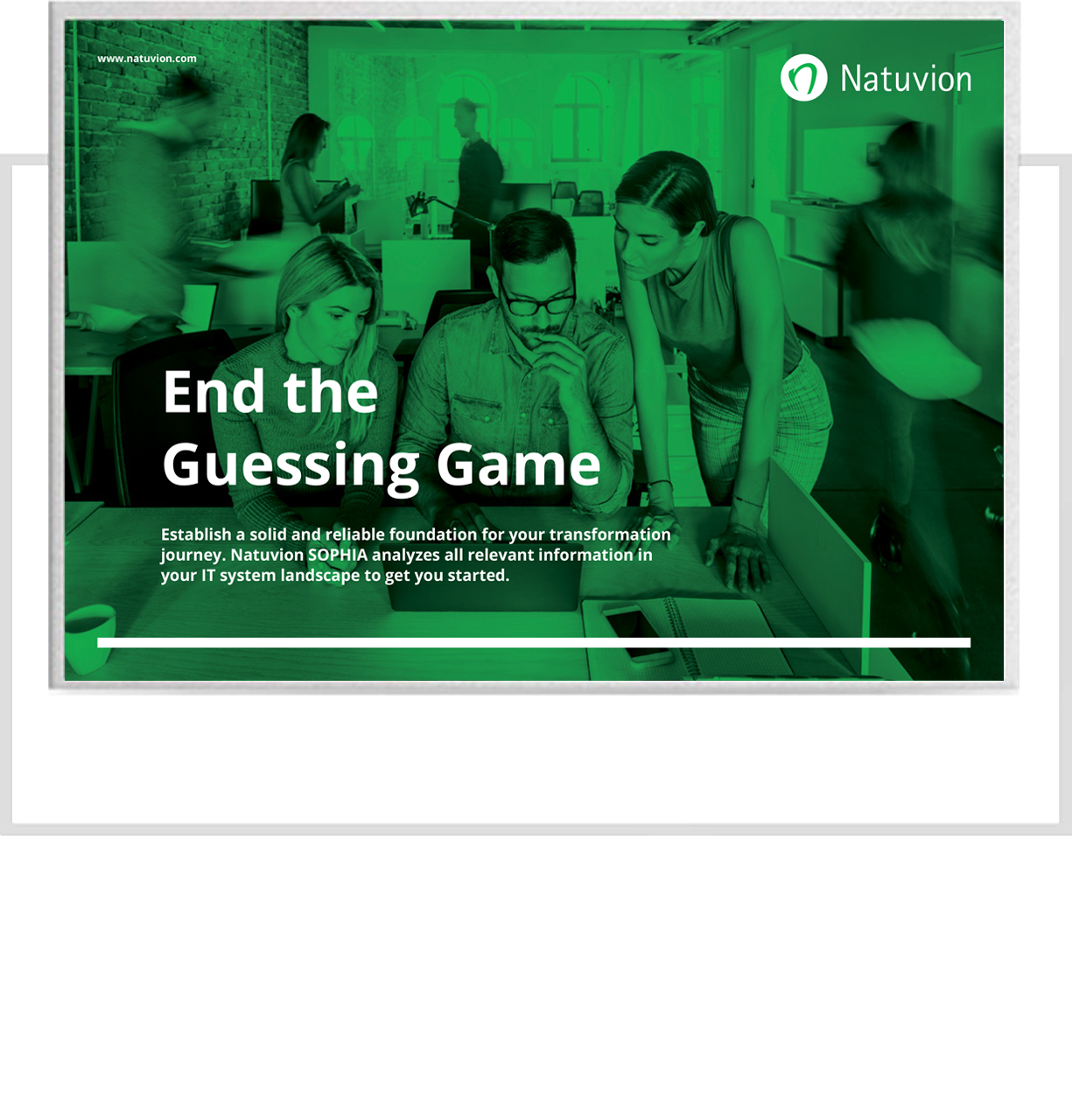
Natuvion SOPHIA
Natuvion SOPHIA is a state-of-the-art-system analysis tool that will make your transformation a success
Related News
Jun 28, 2024
Take the SAP fast route to...
swb successfully implements SAP ILM with Natuvion expertise
Read moreJun 5, 2024
Successful divestments with...
Lanco achieves two complex transformation projects with...
Read moreMay 20, 2024
M&A Success with SAP...
Supported by Natuvion, AMAG migrates acquired company...
Read moreMay 13, 2024
‘In too many companies,...
Companies that successfully organize all areas of change...
Read moreMay 8, 2024
Low-code in cloud product...
Software development has evolved rapidly in recent years,...
Read moreApr 30, 2024
Preparation is key:...
The switch to SAP S/4HANA is currently one of the main...
Read moreApr 12, 2024
“We need to change the way...
Master data forms the basis of almost all business...
Read moreMar 15, 2024
From three to one!
STOCKMEIER uses Natuvion DCS to successfully consolidate...
Read more






